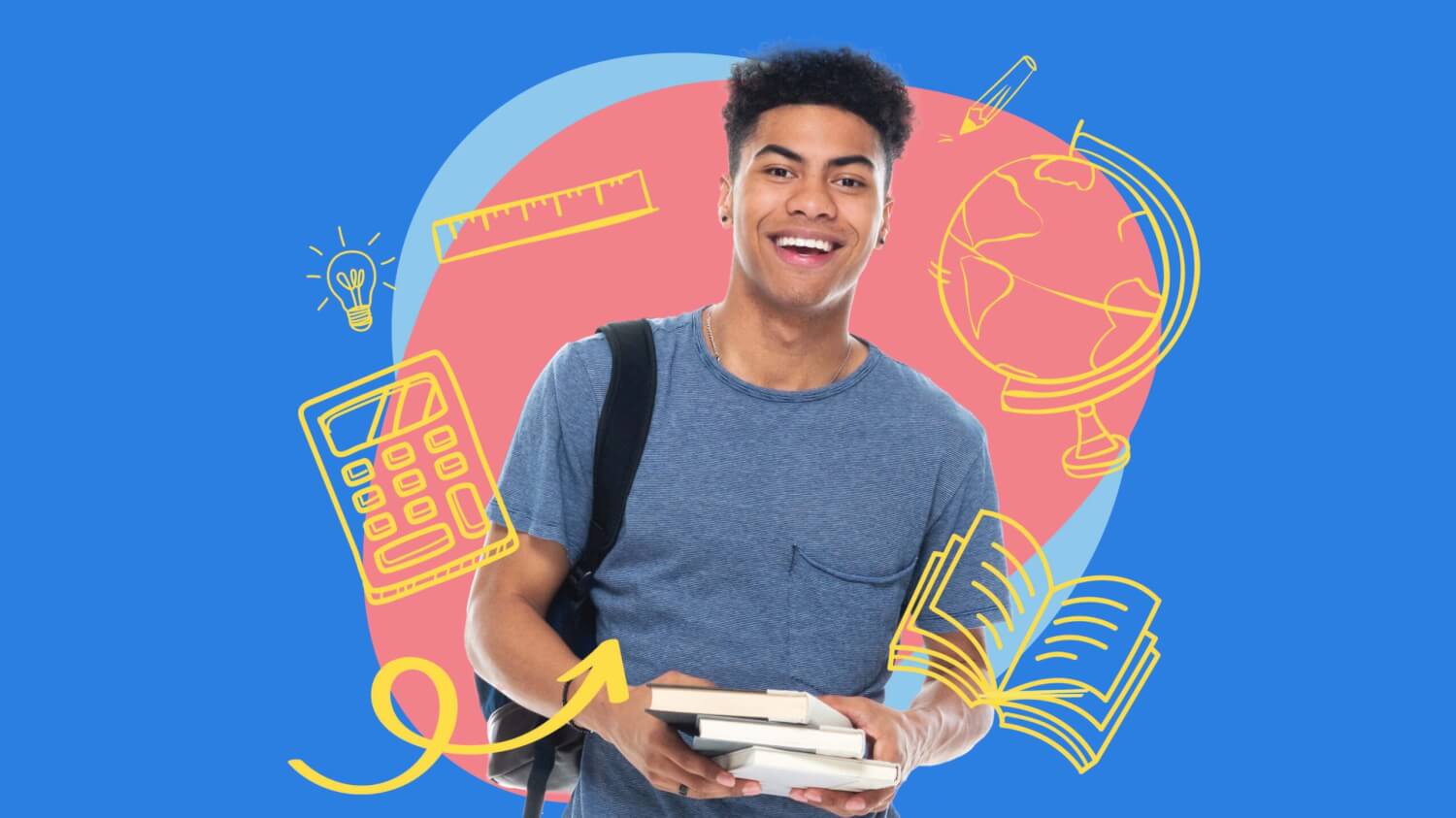
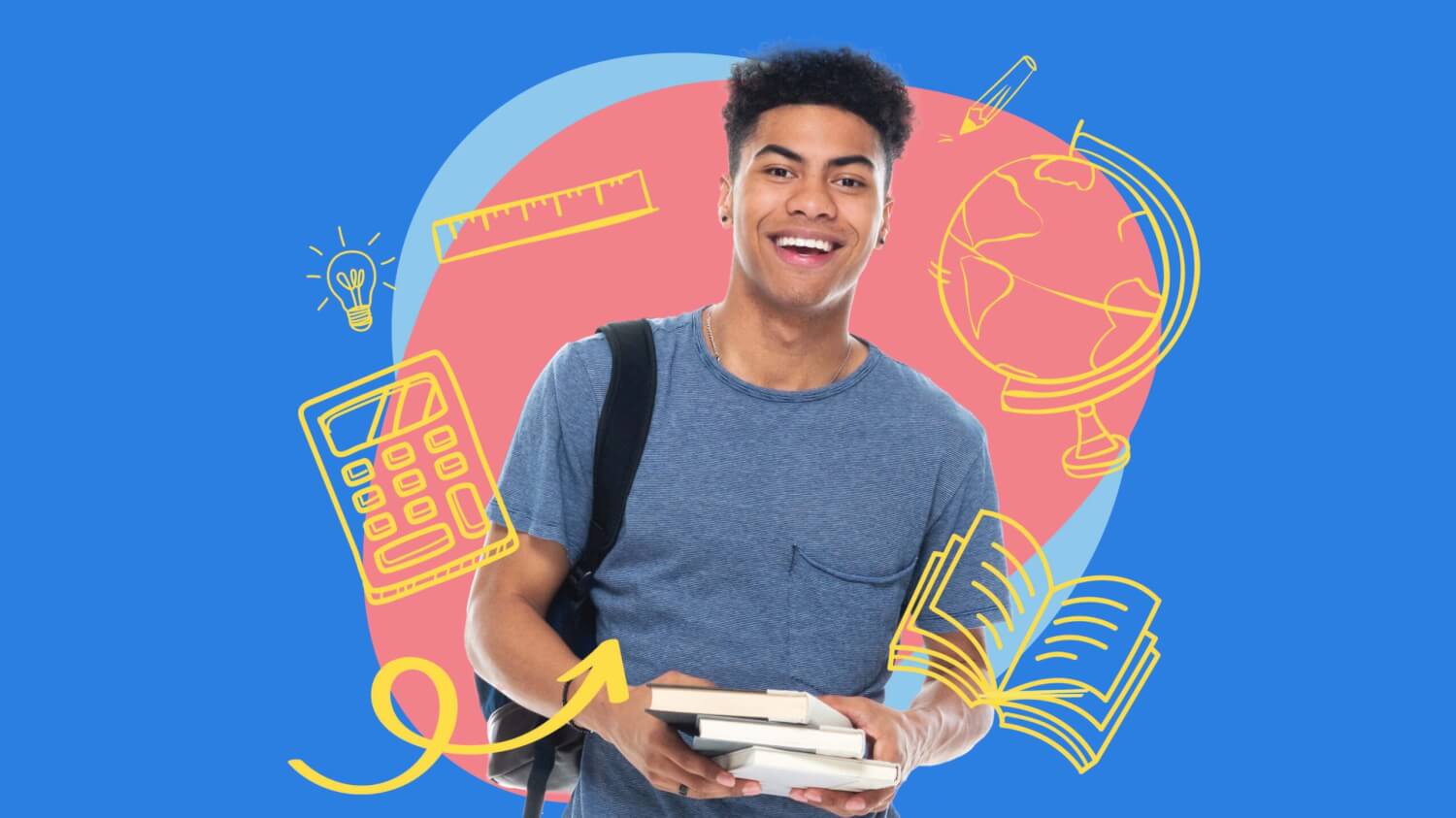
10 Skills To Learn In A Weekend To Be More Efficient
To boost your efficiency in just one weekend, focus on mastering time blocking and the Pomodoro Technique. Learn to navigate keyboard shortcuts, organize digital files, and use to-do list apps effectively. Acquire basic spreadsheet formula skills and enhance communication with quick note-taking. Automate routine tasks and develop speed reading skills. These techniques will transform your productivity, and there’s even more to gain if you continue exploring these skills further.
Mastering Time Blocking Techniques
Time blocking is a powerful tool that can transform how you manage your days. By allocating specific blocks of time to distinct tasks, you’ll find yourself more focused and productive. Start by listing your tasks for the day. Next, estimate how long each task will take and assign them to blocks on your calendar. Don’t forget to include breaks; they’re vital for maintaining energy. Stick to your schedule as closely as possible, but allow flexibility for unforeseen events. You’ll notice how this technique reduces distractions and procrastination. As you practice, you’ll get better at estimating time and prioritizing tasks. This skill can be mastered over a weekend, setting the foundation for more efficient days ahead. Embrace it and watch your productivity soar.
Navigating Keyboard Shortcuts
Mastering essential keyboard shortcuts can significantly boost your productivity and typing speed. You’ll find that tasks you once thought tedious become effortless with just a few key combinations. By dedicating a weekend to learning these shortcuts, you’re setting yourself up for a more efficient workflow.
Master Essential Shortcuts
Even though it might seem like a small step, learning keyboard shortcuts can dramatically boost your productivity. By mastering these essential shortcuts, you’ll streamline your workflow and save precious time. Start by identifying common functions you use daily, like copy, paste, and undo. Memorize shortcuts for these tasks to reduce reliance on your mouse.
Dive deeper by exploring application-specific shortcuts. Whether you’re working in Word, Excel, or your browser, each program offers unique shortcuts to enhance your efficiency. Practice them consistently to build muscle memory. Don’t forget to customize shortcuts to fit your personal needs. Most programs allow this, letting you tailor your experience. By the end of the weekend, you’ll navigate your digital world with newfound speed and confidence.
Increase Typing Speed
While boosting your typing speed might seem challenging, it’s a skill you can significantly improve over a weekend. Start by familiarizing yourself with the keyboard layout. Spend some time learning the home row technique—keeping your fingers on the ASDF and JKL; keys. This position offers the most efficient access to all keys. Practice regularly with online typing games or exercises, focusing on accuracy first, then speed.
Next, master keyboard shortcuts. They’re crucial for cutting down time spent on repetitive tasks. Learn basics like Ctrl+C for copy and Ctrl+V for paste. Customize shortcuts for frequently used actions in your software. Consistent practice will make you more adept. Remember, the goal is not just speed, but also accuracy and efficiency. Stick with it, and you’ll see improvement.
Implementing the Pomodoro Technique
Incorporating the Pomodoro Technique into your routine can transform your productivity by breaking work into focused intervals. Start by setting a timer for 25 minutes, a period known as one “Pomodoro.” During this time, concentrate on a single task without interruptions. Once the timer rings, take a short five-minute break to recharge. After completing four Pomodoros, reward yourself with a more extended break, around 15 to 30 minutes.
This method helps maintain your focus and prevents burnout by structuring work and rest. It also encourages you to estimate the time needed for tasks, boosting time management. Stick to this technique, and you’ll notice improved efficiency and a clearer understanding of your work pace, ultimately enhancing your productivity.
Organizing Digital Files Efficiently
Boosting productivity with the Pomodoro Technique sets the stage for another efficiency enhancer: organizing digital files efficiently. Start by creating a clear folder structure that mirrors your workflow. Use descriptive names for folders and files to make searching easier. Don’t let downloads pile up; sort them immediately. Utilize cloud storage for easy access and backup. Regularly declutter by deleting unnecessary files and archiving older ones. Consistency is key—establish a routine for organizing files weekly. Consider using tags for additional categorization and quick retrieval. Implementing these practices reduces time spent searching for documents and enhances your digital workspace’s functionality. You’ll find yourself working more smoothly, focusing on tasks rather than hunting for files. In no time, you’ll master digital organization.
Utilizing To-Do List Apps Effectively
When it comes to managing your tasks, to-do list apps can be a game-changer. They help you stay organized, prioritize tasks, and boost productivity. To make the most out of these apps:
- Choose the Right App: Select an app that fits your needs—whether it’s simplicity, integration with other tools, or advanced features like reminders and collaboration.
- Prioritize Tasks: Use labels or priority settings to highlight urgent tasks. This way, you can focus on what truly matters.
- Set Deadlines: Assign due dates to tasks to keep yourself on track and avoid procrastination.
- Review Regularly: Check your to-do list daily to update progress, adjust priorities, and ensure nothing falls through the cracks.
Embrace these strategies to enhance your productivity.
Streamlining Email Management
Streamlining your email management can save you time and reduce stress. Start by organizing your inbox with folders that suit your needs, so you can find emails quickly and keep everything tidy. Implement email templates for common responses, making it faster to communicate without typing the same messages repeatedly.
Organize Inbox Folders
Dive into a more organized digital life by mastering the art of inbox folder organization. This skill helps you efficiently manage your emails and reduces stress. Here’s how you can set it up:
- Create Specific Folders: Identify categories like “Work,” “Personal,” “Urgent,” or “Follow-up” to streamline sorting.
- Use Filters and Rules: Automate the process by setting up rules that direct incoming emails into the appropriate folders based on sender or keywords.
- Regularly Review and Clean: Schedule a weekly time slot to review folders, delete unnecessary emails, and ensure everything’s up to date.
- Prioritize Important Emails: Flag or mark important messages for easy access, ensuring you don’t miss crucial information.
Implement Email Templates
Although managing emails can often seem overwhelming, implementing email templates is a game-changer that saves time and effort. You can swiftly address common inquiries by crafting templates for frequent responses. Whether it’s confirming appointments, sending updates, or providing instructions, templates streamline your workflow.
Start by identifying emails you send repeatedly. Draft a concise, professional response and save it as a template. Most email platforms make this easy. When the need arises, just select your template, personalize it if necessary, and hit send. You’ll be amazed at how much faster your email tasks become.
This simple strategy not only boosts efficiency but also ensures consistency in your communication. Spend a weekend mastering this skill, and you’ll find your inbox more manageable.
Learning Basic Spreadsheet Formulas
Mastering basic spreadsheet formulas is a skill that can transform how you handle data, making tasks more efficient and your insights more impactful. In just a weekend, you can gain proficiency in essential formulas that simplify your work.
- SUM: Use the SUM function to add up numbers in a range of cells quickly. It’s perfect for financial data or any situation where totals matter.
- AVERAGE: Calculate the mean value of a data set with the AVERAGE function. It’s invaluable for analyzing trends or performance metrics.
- IF: The IF function lets you perform logic-based operations by returning different values based on a condition, enhancing decision-making.
- VLOOKUP: Locate specific data in a large table with VLOOKUP. It’s ideal for matching and retrieving data efficiently.
These tools will elevate your data management skills significantly.
Enhancing Communication With Quick Note-Taking
Boost your communication skills by mastering quick note-taking this weekend. Start by streamlining how you capture information, focusing on the most important insights. Once you’ve prioritized key points, organize your notes efficiently to enhance clarity in your conversations and presentations.
Streamline Information Capture
When it comes to capturing information efficiently, honing your quick note-taking skills can significantly enhance communication. Streamlined information capture ensures you don’t miss critical details, making your interactions more effective. To master this skill over a weekend, focus on these key strategies:
- Use Abbreviations: Develop a set of personal abbreviations for common words to speed up your writing.
- Leverage Technology: Utilize note-taking apps that include features like voice-to-text or cloud syncing to keep your notes organized and accessible.
- Practice Active Listening****: Concentrate on the speaker, filtering out distractions, so you can jot down the most pertinent points.
- Review Regularly: Take a few minutes each day to review and refine your notes, ensuring clarity and completeness.
These strategies will transform your note-taking into an efficient communication tool.
Prioritize Key Insights
Although note-taking can seem overwhelming at times, prioritizing key insights is crucial for enhancing communication. When you’re bombarded with information, focus on what truly matters. Identify the core message, essential facts, and actionable points. Doing so will help you retain important details and convey them effectively to others.
Start by listening actively. As you jot down notes, ask yourself: “What’s the main idea here?” Highlight these pivotal points and don’t get bogged down by trivial details. Use your own words to summarize complex ideas succinctly, making them easier to recall and share.
Organize Notes Efficiently
Having identified the key insights, the next step is to organize your notes in a way that enhances communication. Efficient note organization ensures you can convey ideas clearly and quickly. Here’s how you can do it:
- Use Headers and Subheaders: Break your notes into sections with clear titles. This helps you locate information at a glance.
- Incorporate Bullet Points****: Simplify complex information into digestible bits. Bullet points make it easier to scan and retrieve essential details.
- Implement a Color-Coding System****: Assign colors to categorize topics. This visual aid speeds up your review process and enhances memory retention.
- Leverage Digital Tools: Utilize apps like Evernote or OneNote for organized and accessible note storage. They offer search functions that save time.
Automating Routine Tasks
Automating routine tasks can drastically simplify your daily life, allowing you to focus on more important activities. You can start by identifying repetitive tasks that consume your time. Think about chores like scheduling emails, organizing files, or backing up data. Use tools like Zapier or IFTTT to link your apps and automate workflows. Set up automatic bill payments and reminders to avoid last-minute stress. Streamline your email management by creating filters and using canned responses. If you find yourself doing the same thing twice, there’s probably a way to automate it. By spending a weekend setting up these systems, you’ll save hours each week. Embrace technology to reclaim your time and enhance your productivity. You’ll wonder why you didn’t start sooner!
Developing Speed Reading Skills
Speed reading is a valuable skill that can significantly enhance your ability to consume and comprehend information quickly. By training your brain to process words faster, you’ll breeze through texts and retain essential details. Here’s how to start:
- Use a pointer: Guide your eyes with your finger or a pen. This reduces distractions and keeps you focused on the text.
- Minimize subvocalization: Try not to “say” the words in your head. It slows down your reading speed significantly.
- Practice with easy material: Begin with content you’re already familiar with. It helps build confidence and speed.
- Expand your peripheral vision: Try to read groups of words rather than one at a time. This widens your vision span and increases speed.
Frequently Asked Questions
How Can I Maintain Focus While Working From Home?
To maintain focus while working from home, create a dedicated workspace, set clear goals, and take regular breaks. Limit distractions by silencing notifications and scheduling time for household tasks outside of work hours. Remember, consistency is key.
What Are the Best Ways to Minimize Distractions?
To minimize distractions, create a dedicated workspace, set specific work hours, and turn off notifications. Use noise-cancelling headphones and set boundaries with family or roommates. Prioritize tasks and take regular breaks to maintain focus.
How Do I Prioritize Tasks Effectively?
To prioritize tasks effectively, start by listing everything you need to do. Then, rank them based on urgency and importance. Tackle high-priority items first, and don’t forget to reassess your list regularly as priorities change.
What Strategies Can Help Reduce Procrastination?
You can tackle procrastination by setting clear goals, breaking tasks into smaller steps, and using time blocks. Eliminate distractions and reward yourself for completed tasks. Stay accountable by sharing your goals with someone you trust.
How Can I Improve My Decision-Making Skills Quickly?
To quickly improve your decision-making skills, practice making decisions in low-stakes situations. Trust your instincts, gather essential information, weigh pros and cons, and reflect on outcomes to learn. Doing this regularly boosts confidence and efficiency


