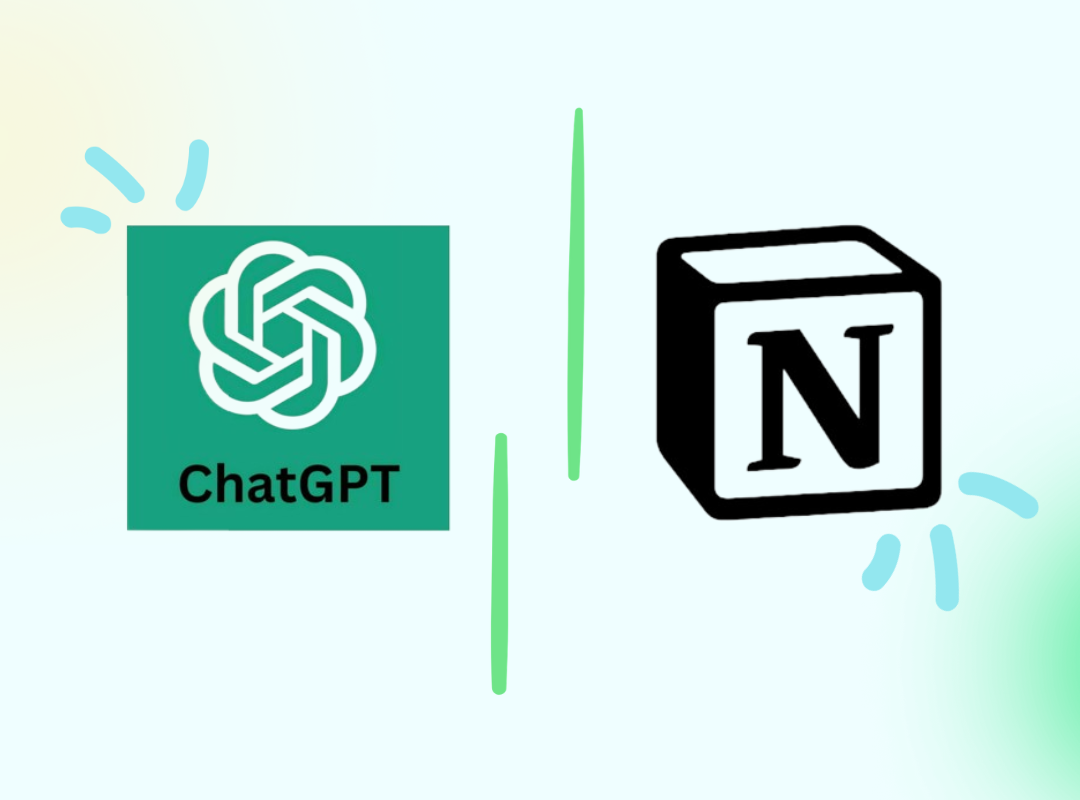
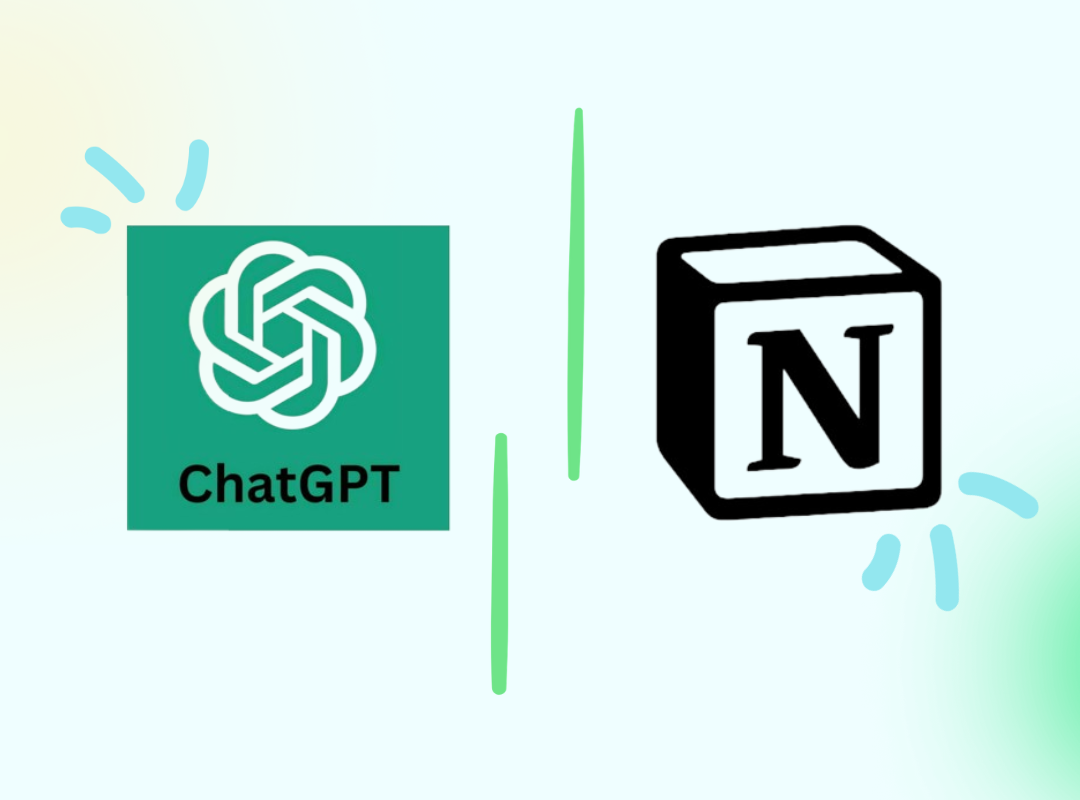
Notion AI Vs Chatgpt: Which Is More Useful for Being Productive?
Choosing between Notion AI and ChatGPT depends on your productivity needs. Notion AI excels at organizing and automating tasks, perfect if you’re looking for structured, efficient workflows. On the other hand, ChatGPT shines in creating engaging text, ideal for brainstorming and creative content creation. If you’re after streamlined task management, go for Notion AI, but if generating innovative ideas is your aim, ChatGPT’s your tool. Each has unique strengths, and there’s more to explore.
Overview of Notion AI and ChatGPT
Notion AI and ChatGPT represent two compelling tools in the realm of artificial intelligence, each designed to enhance productivity in unique ways. When you use Notion AI, you’re engaging with a tool that integrates seamlessly into your existing workflows, offering a streamlined approach to managing tasks and information. It helps you organize and collaborate effectively within a single platform. On the other hand, ChatGPT excels at generating human-like text responses, making it ideal for brainstorming ideas, drafting content, or answering questions dynamically. It’s like having a conversation with a knowledgeable assistant ready to provide insights on various topics. While each tool shines in its domain, your choice depends on whether you need structured organization or creative interaction to boost your productivity.
Key Features of Notion AI
You’re about to explore how Notion AI can boost your productivity with its task automation capabilities. It offers seamless integration options that make it easy to connect with your favorite tools. Plus, its customizable workflow solutions let you tailor processes to fit your unique needs.
Task Automation Capabilities
When it comes to task automation capabilities, Notion AI offers a robust set of features designed to streamline your workflow. You can effortlessly set reminders, create to-do lists, and automate repetitive tasks. Notion AI’s intuitive interface lets you quickly establish triggers and actions, ensuring your projects run smoothly. Its smart templates help you standardize tasks, saving you time and reducing errors. Plus, with its ability to recognize patterns, you can automate complex workflows with just a few clicks. Notion AI supports collaborative task management, so you can assign tasks and monitor progress in real-time. By reducing manual effort, Notion AI empowers you to focus on what truly matters, enhancing your productivity and efficiency. It’s like having a personal assistant at your fingertips.
Seamless Integration Options
Even though productivity tools abound, seamless integration remains a standout feature of Notion AI. You can connect Notion AI with various apps, making your workflow smoother and more efficient. Whether it’s importing data from Google Drive or syncing with Slack for team updates, Notion AI ensures everything’s in one place. This integration allows you to streamline processes without switching between multiple platforms, saving you time and reducing distractions.
With Notion AI, you don’t need to worry about compatibility issues. It effortlessly links with popular tools, ensuring you stay organized and informed. The ability to integrate means you can customize your workspace to fit your needs, optimizing productivity. By having all your tools work together, you enhance collaboration and maintain focus on what truly matters.
Customizable Workflow Solutions
Although productivity needs vary, Notion AI offers customizable workflow solutions that adapt to your unique requirements. You can tailor your workspace to fit your specific tasks, making your workday more efficient and organized. Whether you’re managing projects, tracking tasks, or brainstorming, Notion AI allows you to create templates and databases that suit your style.
Key Features of ChatGPT
You’ll find ChatGPT excels in conversational interaction, making it a powerful tool for engaging discussions. Its natural language processing capabilities ensure it understands and responds in a way that feels human-like. Plus, with AI-powered response generation, you can expect quick and insightful answers to your queries.
Conversational Interaction Capabilities
How does ChatGPT excel in conversational interaction capabilities? It shines by creating a seamless and engaging experience. When you interact with ChatGPT, it feels like you’re chatting with a well-informed friend. Its ability to understand context and maintain coherent dialogues makes it stand out. You can ask follow-up questions and expect relevant responses, enhancing your productivity as it adapts to your needs.
ChatGPT’s conversational skills allow you to explore topics in depth without getting lost. It’s designed to handle various subjects, answer queries, and even provide clarifications when needed. This interaction flexibility means you won’t hit conversational roadblocks, saving you time and effort. Ultimately, ChatGPT’s conversational prowess makes it a valuable tool for maintaining an efficient workflow.
Natural Language Processing
When diving into ChatGPT’s key features, one cannot overlook its powerful natural language processing capabilities. You’ll find that this AI model excels in understanding and generating human-like text. ChatGPT’s prowess in natural language processing allows it to:
- Understand context: It grasps the nuances in conversations, making interactions more meaningful.
- Adapt tone and style: Whether formal or casual, it adjusts to suit the conversation.
- Handle idiomatic expressions: It interprets phrases that aren’t taken literally, enhancing communication.
- Process multilingual input: With support for various languages, it broadens its usability.
- Maintain coherence: It keeps discussions logically consistent, improving the flow of dialogue.
These features make ChatGPT a robust tool in enhancing productivity by streamlining communication and comprehension.
AI-Powered Response Generation
ChatGPT’s AI-powered response generation stands out as a transformative feature that significantly enhances interaction efficiency. It’s designed to understand and respond to your queries in a human-like manner, making communication seamless and effective. When you engage with ChatGPT, you’re not just getting automated replies; you’re experiencing an intelligent conversation partner that adapts to your needs. This capability ensures that you spend less time on repetitive tasks and more on meaningful interactions.
The AI’s ability to generate contextually relevant responses allows you to focus more on strategic decisions rather than mundane details. Whether you’re brainstorming ideas or seeking quick answers, ChatGPT streamlines the process, boosting your productivity. By leveraging this technology, you can tackle complex problems with ease, ultimately achieving your goals faster.
Advantages of Using Notion AI for Productivity
While the digital landscape offers countless tools, Notion AI stands out as a game-changer for boosting productivity. It seamlessly integrates AI capabilities with an intuitive workspace, transforming how you manage tasks and projects. With Notion AI, you’ll experience enhanced productivity through its unique features:
- Task Automation: Automatically sort, prioritize, and schedule tasks, freeing up your mental bandwidth.
- Content Generation: Generate high-quality content drafts, reducing time spent on writing.
- Data Analysis: Analyze complex data with ease, providing insights for informed decision-making.
- Knowledge Management: Organize and retrieve information effortlessly, minimizing time spent searching.
- Collaboration: Facilitate real-time collaboration, ensuring everyone stays on the same page.
Advantages of Using ChatGPT for Productivity
Although the digital landscape is crowded with AI tools, ChatGPT shines in boosting productivity with its conversational prowess and adaptability. You’ll find it remarkably efficient in generating ideas, drafting content, and even brainstorming. Need an article draft or quick content suggestions? ChatGPT’s got you covered in seconds. It excels at understanding context, which helps it provide relevant responses tailored to your needs. You won’t have to worry about repetitive tasks, as it can automate them, saving you valuable time. Plus, it’s like having a personal assistant that can handle multiple queries simultaneously. Whether you’re managing emails or planning projects, ChatGPT adapts to your workflow seamlessly, ensuring you stay focused on what truly matters, enhancing your productivity effortlessly.
Comparing Notion AI and ChatGPT for Different Use Cases
When comparing Notion AI and ChatGPT for different use cases, it’s essential to focus on their unique strengths. Notion AI excels in organizing tasks and managing projects, making it perfect for structured workflows. On the other hand, ChatGPT shines in providing conversational support and generating creative content. Here’s how they differ:
- Task Management: Notion AI organizes tasks effectively, while ChatGPT offers insightful suggestions.
- Content Creation: ChatGPT excels in drafting articles, whereas Notion AI helps outline them.
- Brainstorming: Use ChatGPT for generating ideas; Notion AI structures them.
- Automation: Notion AI automates workflows, enhancing productivity.
- Communication: ChatGPT facilitates engaging interactions, offering a human-like touch.
Each tool serves distinct purposes, so choose based on your needs.
Frequently Asked Questions
How Does Notion AI Handle Privacy and Data Security?
You should know that Notion AI values privacy and data security. They encrypt your data both at rest and in transit. You should review their privacy policy to understand how they manage and protect your information.
Can Chatgpt Be Integrated With Other Productivity Tools?
You can integrate ChatGPT with various productivity tools through APIs and plugins. It enhances your workflow by providing real-time responses, automating tasks, and offering contextual assistance, making your productivity tools more efficient and user-friendly.
What Are the Subscription Costs for Notion AI and Chatgpt?
You’re wondering about subscription costs. Notion AI typically charges an additional fee on top of Notion’s plan, while ChatGPT offers several pricing tiers, including a free version and a premium plan with enhanced features.
How Do Notion AI and Chatgpt Update Their Databases?
You’re curious about updates. Notion AI and ChatGPT constantly evolve. Notion AI updates through integrations and user feedback, while ChatGPT relies on OpenAI’s regular training cycles using vast datasets to enhance performance and accuracy.
Are There Any Offline Functionalities for Notion AI and Chatgpt?
You won’t find offline functionalities for Notion AI or ChatGPT. Both require internet connectivity to access their databases and perform tasks. If you’re offline, consider alternative tools that offer offline capabilities for productivity.


